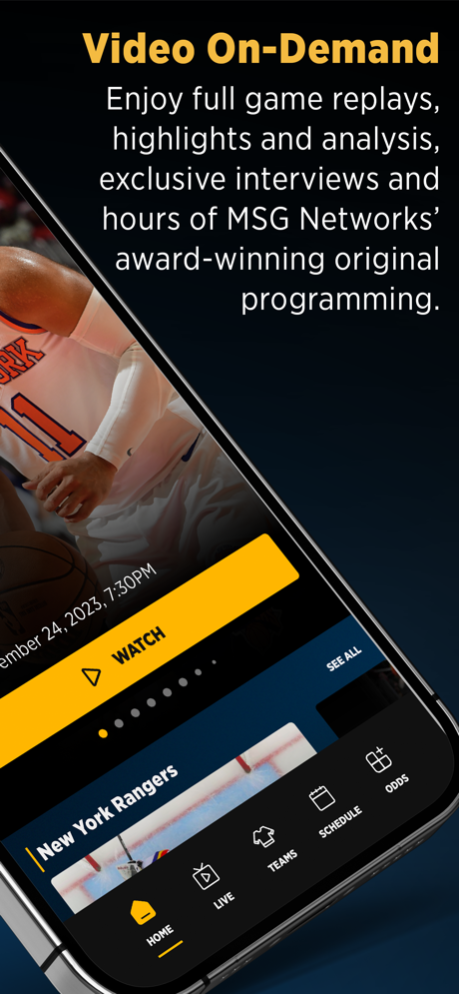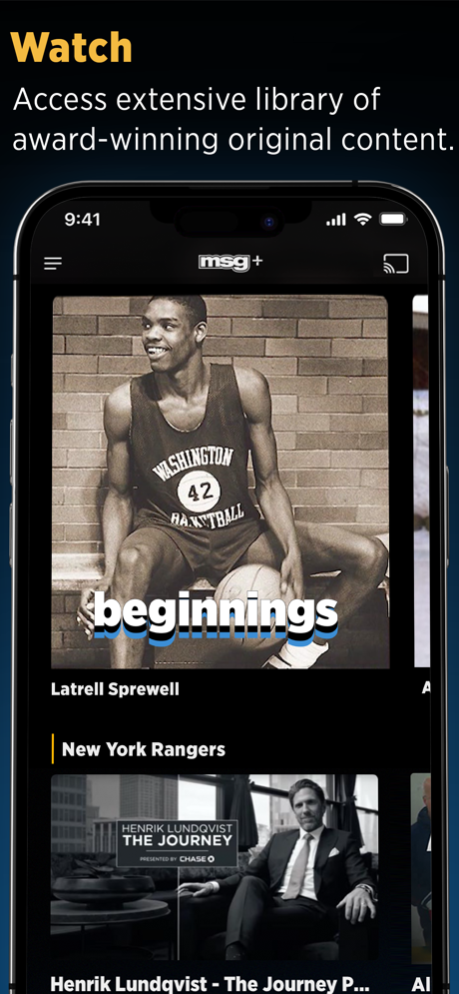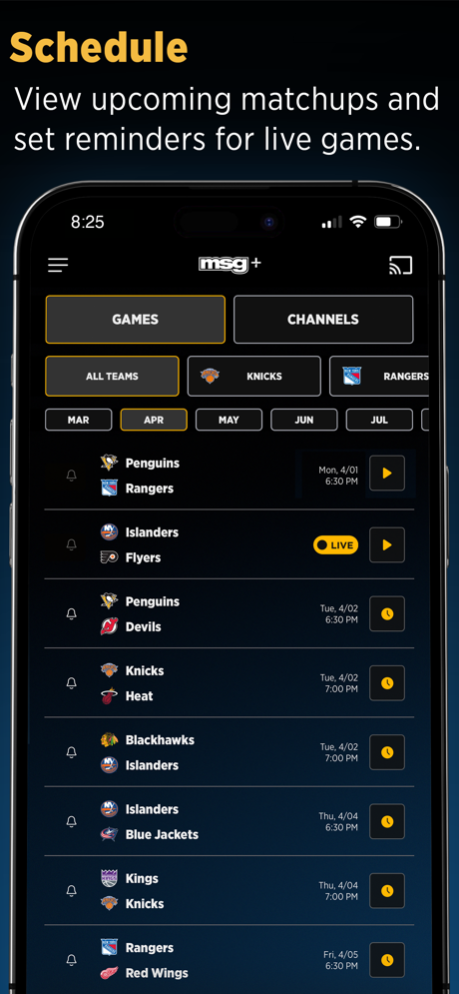Version History
Here you can find the changelog of MSG+ since it was posted on our website on 2016-09-26.
The latest version is 4.9.1 and it was updated on soft112.com on 19 April, 2024.
See below the changes in each version:
version 4.9.1
posted on 2024-03-27
Mar 27, 2024
Version 4.9.1
Bug fixes and performance improvements.
version 4.8.1
posted on 2024-02-27
Feb 27, 2024
Version 4.8.1
With this release, we’ve enhanced MSG+ with the following new features:
- Easily pause and resume your subscription
- Receive in-app messages and banners to learn more about exclusive offers
- Access improved error messaging for simpler navigation and authentication
- Additional UI improvements, bug fixes and enhancements
version 4.7.1
posted on 2024-02-19
Feb 19, 2024
Version 4.7.1
With this release, we’ve enhanced MSG+ in the following ways:
- Improved search functionality for easy access to live games from your TV
- Introduced single-sign on capability for TVE users
- Augmented game reminder functionality
- Additional UI improvements, bug fixes and enhancements
version 4.6.1
posted on 2024-01-25
Jan 25, 2024
Version 4.6.1
With this release, we’ve enhanced MSG+ with the following:
- A standalone page for easy access to NBA and NHL betting odds
- Enhancements to the Home page to deliver even more content to viewers
- Clarifications to error messaging for a more user-friendly experience
- Improvements to analytics
- A streamlined password reset flow
- Ability to replay an event from the video player
- Additional UI improvements, bug fixes and enhancements
version 4.5.2
posted on 2023-12-20
Dec 20, 2023
Version 4.5.2
Bug fixes and updates.
version 4.5.1
posted on 2023-12-11
Dec 11, 2023
Version 4.5.1
Critical bug fix to restore app functionality
version 4.5.0
posted on 2023-12-04
Dec 4, 2023
Version 4.5.0
With this release, we’ve enhanced MSG+ in the following ways:
- Improvements to the video player and video playback
- Augmented Apple TV functionality, including individual Teams pages, the ability to select your favorite teams, and access to relevant game details when purchasing a single game
- Easier navigation on the Games Schedule page
- A more streamlined TVE authentication experience
- Additional UI improvements, bug fixes and enhancements
version 4.4.2
posted on 2023-11-22
Nov 22, 2023
Version 4.4.2
Bug fixes and improvements
version 4.4.1
posted on 2023-10-24
Oct 24, 2023
Version 4.4.1
Bug fixes and minor updates.
version 4.3.0
posted on 2023-10-06
Oct 6, 2023
Version 4.3.0
We’ve improved the MSG+ experience in the following ways:
- You can now restart live events
- It’s easier than ever before to register for MSG+ and sign in to your account
- We’ve improved transparency into your purchase history
- Easily view game details related to your pay-per-game purchase
- Get more information about your favorite teams with enhanced notifications
- Bug fixes to improve overall usability
version 4.1.1
posted on 2023-08-24
Aug 24, 2023
Version 4.1.1
Bug fixes and improvements
version 4.1.0
posted on 2023-08-10
Aug 10, 2023
Version 4.1.0
Bug fixes and improvements
version 4.0.0
posted on 2023-06-27
Jun 27, 2023
Version 4.0.0
Features:
• Stream live games of your favorite teams including NY Knicks, NY Rangers, NY Islanders, NJ Devils and Buffalo Sabres games
o Picture-in-picture: Watch MSG+ while using other apps on your device and never miss a second of the action!
o Video-on-demand: Watch full game replays, game highlights, postgame analysis and interviews.
o Stats: Get full statistics while you stream the game by viewing in portrait mode!
o Game alerts: Set alerts & reminders so you never miss any of the action!
• An extensive library of exclusive MSG original programming for monthly and annual subscriptions, including:
o The Bettor Half Hour: Charismatic host Alex Monaco takes you through the hottest bets around sports.
o New York Legacies with Ahmad Rashad: Legendary sports commentator Ahmad Rashad sits down for exclusive 1-on-1 interviews with the 2022-2023 New York Knicks
o Club 30: Host and NYR legend Henrik Lundqvist sits down with the movers and shakers that make this city go!
o Beginnings: This series explores the origin stories of your favorite current and past NY athletes and celebrities, such as Walt “Clyde” Frasier and JB Smoove.
o NY Giants & Buffalo Bills: From post-game shows to coach/strategy-centered programming, MSG+ has Giants and Bills fans covered for all their in/off-season content.
o One Course with JB Smoove: A series featuring conversations with comedian/actor JB Smoove and iconic NY celebrities and athletes.
version 3.8.3
posted on 2023-02-09
Feb 9, 2023
Version 3.8.3
Performance optimizations
version 3.7
posted on 2022-08-17
Aug 17, 2022 Version 3.7
- Performance Optimizations
version 3.5.1
posted on 2021-11-11
Nov 11, 2021 Version 3.5.1
- Multitasking with Picture in Picture
- Performance Optimizations
version 3.5
posted on 2021-11-04
Nov 4, 2021 Version 3.5
- Multitasking with Picture in Picture
- Performance Optimizations
version 3.4
posted on 2021-05-26
May 26, 2021 Version 3.4
Performance Optimizations
version 3.3
posted on 2021-05-10
May 10, 2021 Version 3.3
Performance Optimizations
version 3.2.1
posted on 2021-02-22
Feb 22, 2021 Version 3.2.1
Performance Optimizations
version 3.2
posted on 2021-01-07
Jan 7, 2021 Version 3.2
Performance Optimizations
version 3.0
posted on 2020-09-28
Sep 28, 2020 Version 3.0
Performance Optimizations
version 2.6
posted on 2020-07-15
Jul 15, 2020 Version 2.6
Performance Optimizations
version 2.4.1
posted on 2019-11-05
5 Nov 2019 Version 2.4.1
Performance Optimizations
version 2.4.1
posted on 2019-11-05
Nov 5, 2019 Version 2.4.1
Performance Optimizations
version 1.6
posted on 2014-12-21
version 2.6
posted on 1970-01-01
2020年7月15日 Version 2.6
Performance Optimizations